本文承接
webpack2教程、webpack2教程续之自动编译以及webpack2教程续之eslint检测,本文所说的项目目录依旧是webpack2
在上三篇中,我们搭建了基于webpack的vue开发环境,并且启动了监听文件修改自动打包编译,也支持了eslint语法检查,接下来,我们需要思考的是,那些公共的库是不是可以剥离出来单独打包,因为第三方库往往不需要经常打包更新。
对此,webpack的官方文档中出现了神器DllPligin,点击此处查看文档。
Dll这个概念应该是借鉴了Windows系统的dll。一个dll包,就是一个纯纯的依赖库,它本身不能运行,是用来给你的app引用的。
打包dll的时候,Webpack会将所有包含的库做一个索引,写在一个manifest文件中,而引用dll的代码webpack.config.js在打包的时候,只需要读取这个manifest文件,就可以了。
为了查看效果,我在这里引入了一个第三方库,饿了么前端团队出品的基于 Vue.js 2.0 的后台组件库Element
调整下代码
main.js 中引入element
文件源码之 src/main.js
1 | import Vue from 'vue' |
App.vue调用饿了么的组件,这里只是调用了下表格组件
文件源码之 src/App.vue
1 | <template> |
手动执行webpack编译
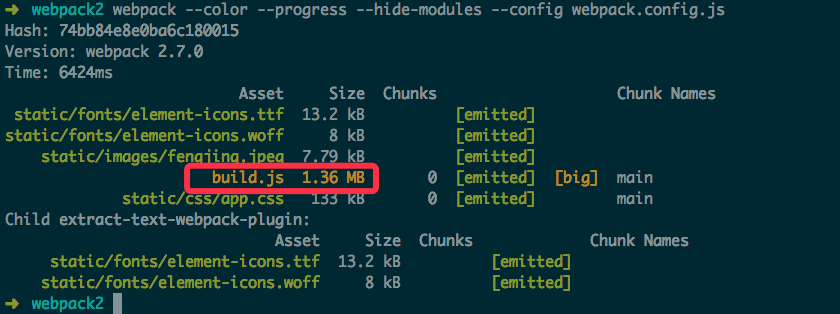
请注意红色框标注的地方
接下来配置DllPlugin
根据官方文档,需要一个单独的webpack配置文件,这里命名为 webpack.dll.config.js
文件源码之 webpack.dll.config.js
1 | // Package common library, like vue, element-ui etc. |
webpack.DllPlugin的选项中,path是manifest文件的输出路径name是dll暴露的对象名,要跟output.library保持一致context是解析包路径的上下文,这个要跟接下来配置的webpack.config.js一致。
手动执行webpack编译
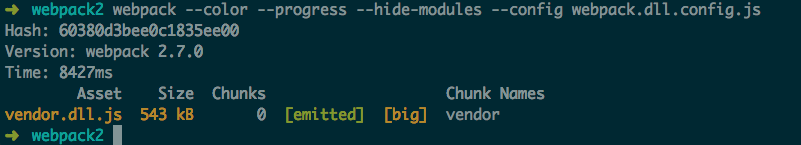
执行完毕将会生成vendor.dll.js和vendor-manifest.json,位于dist/vendor目录下
调整下webpack主配置文件webpack.config.js,在plugins选项中添加DllReferencePlugin
文件源码之 webpack.config.js
1 | const path = require('path'); |
手动执行webpack编译
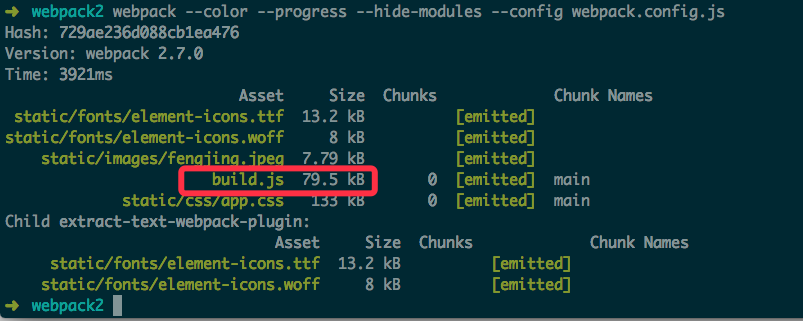
这时候会发现build.js瞬间变小了
One more thing
这个时候主模版需要引用vendor.dll.js之后再引用build.js
文件源码之 index.html
1 |
|